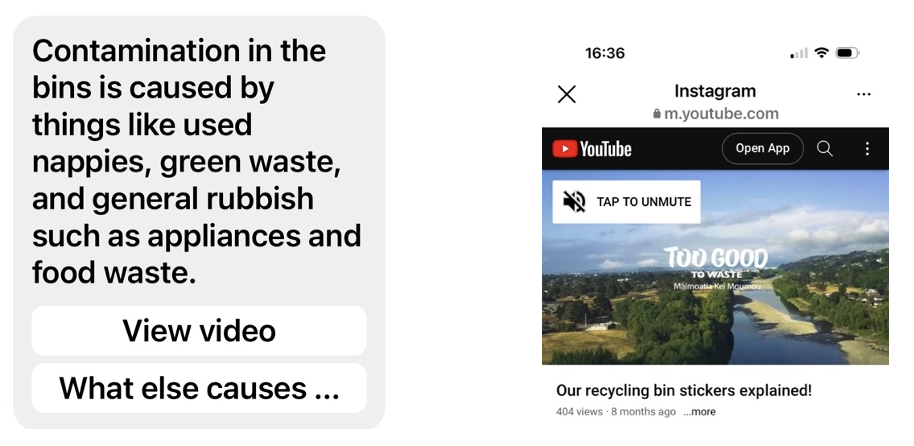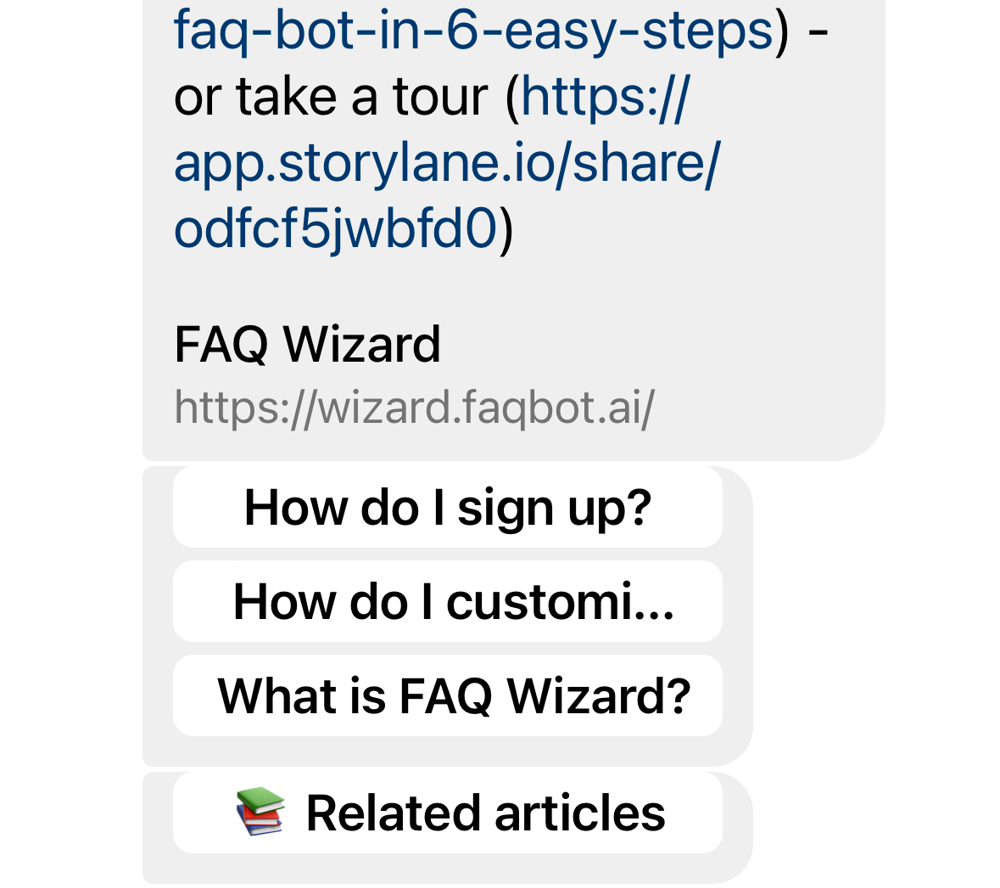${displayQuestion}
People also ask
Articles
${header}
${displayQuestion}
Chatbot features on Instagram
This article details the differences and limitations you may notice when implementing and interacting with an FAQ Bot on Instagram.
These differences - eg in numbers of characters on a button - are because of Instagram's inherent channel limitations. Any application running on that channel would behave in the same way.
In this article
Welcome message
Appears at the very beginning of a conversation (Instagram chat is persistent), on clicking “START CHAT”
You can also click hamburger menu (top right) to see Welcome message again.
Can force a new conversation (for test purposes) by typing GET_STARTED
Buttons
Button text limited to 20 characters or truncated to 17 + ...
Maximum 6 buttons per message (grouped in 2 sets of 3). If there is a video or related article this will use one of the buttons.
Affected features:
- Engagements
- Follow-up questions
- Forms (if form context is collected)
Example: Follow-up questions
Recommendations
Ensure <20 characters for all button text used in:
- Follow up questions (all channels)
- Engagements for this channel (engagements can be set by channel)
Emojis may help convey the button purpose visually.
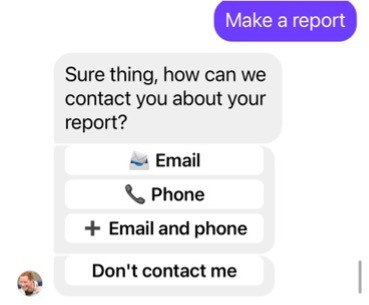
Images
One image only can be displayed per answer.
The image is displayed above the answer rather than inline.
Recommendations
Add your image before any other links in your Q&A answer in the FAQ Bot portal, to ensure that it is displayed on Instagram.
Have answers with more than one image? We recommend you either
- Combine the images into one image; or
- Split your Q&A into two or more separate Q&A, each with a maximum of one image
Image links
The image URL – whether the image is uploaded to the FAQ Bot portal or added via link - will be displayed in the answer text. You may wish to consider using a link shortening service (eg TinyURL, bit.ly)
Links
For inline links in answers, the URL is displayed in brackets after the link text. If the URL is long, you may wish to consider using a link shortening service (eg TinyURL, bit.ly).
Link preview is displayed above the answer (with image, if available).
Links open in Instagram
Did you mean / not confident answer
Options displayed in a carousel, as shown below.
“Ask” button asks the question of the bot.
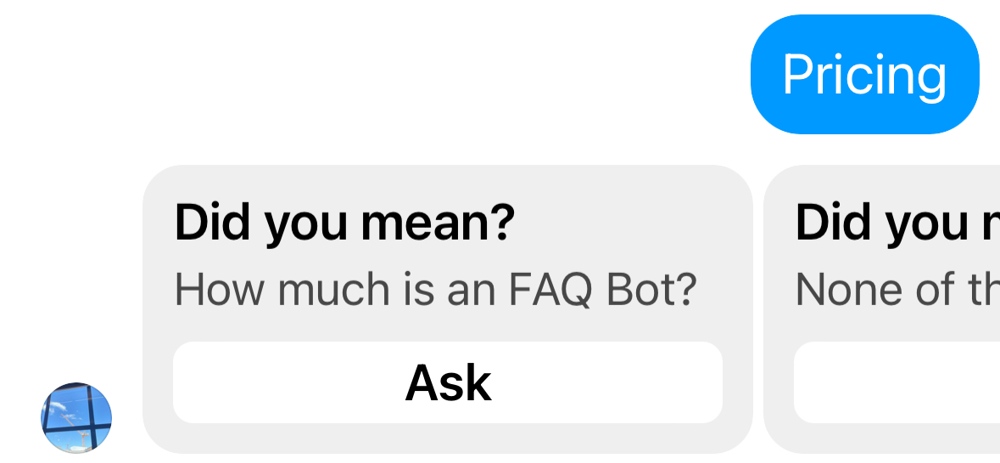
Answer length
Maximum 1000 characters – text only (note that emoji may be 2 or more characters).
If answer includes buttons, maximum of 640 characters in answer text.
- If answer is too long, will be truncated.
- Beware – links at the end of an answer could be truncated.
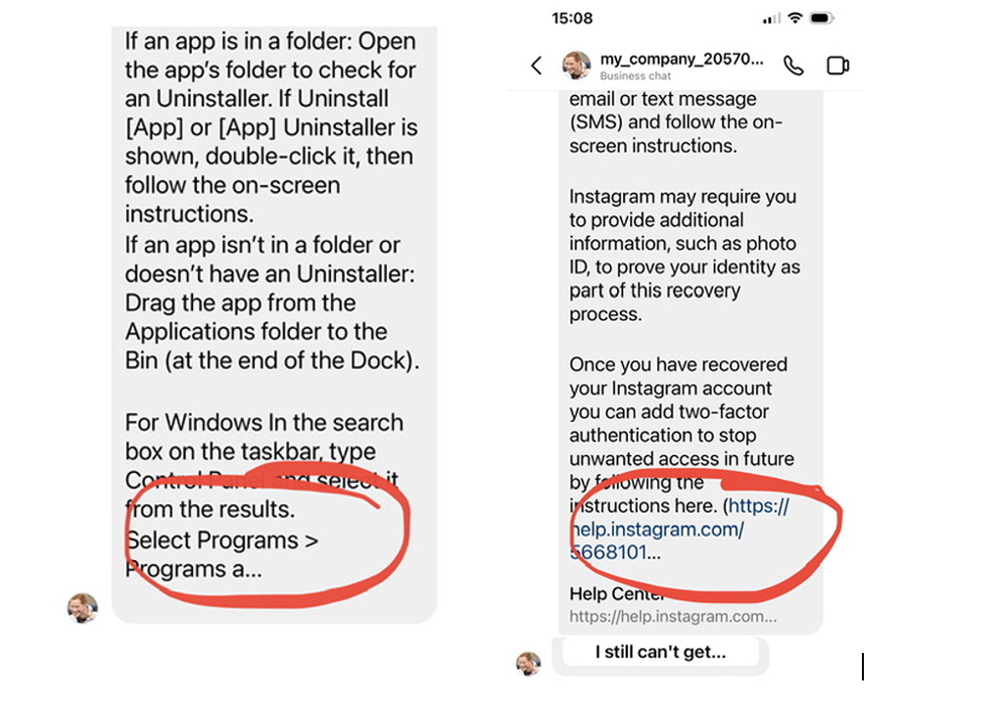
Follow up questions
Button limitations detailed above – maximum 6 buttons, maximum 20 characters on button (or 17 + …)
Web search results
Displayed as a carousel

Video
Displays as a button, as shown. YouTube opens inside Instagram app