${displayQuestion}
People also ask
Articles
${header}
${displayQuestion}
Forms
Table of Contents
With FAQ Bot forms you can collect information from chat users directly in the conversation, send that data via email or API, and optionally, send data back to users.
Contact form
FAQ Bot comes with a pre-configured email form so you can easily set up a contact form.
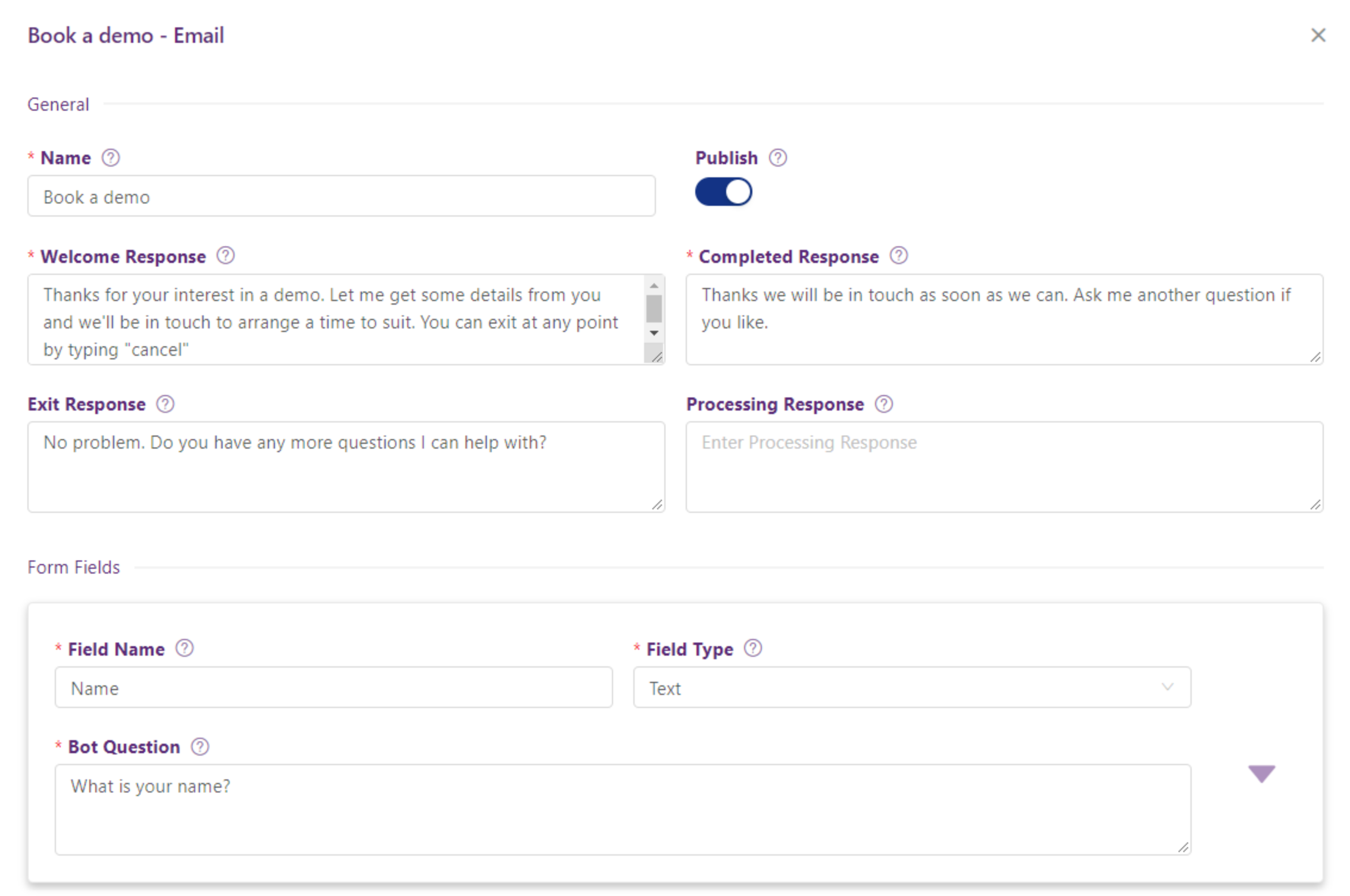
Contact forms (if set up) are triggered when a user needs help or the bot can’t answer their question. They can also be set up in your knowledge base, so when a user enters “contact” the Contact form is triggered.

Form builder
Use the Forms page in the FAQ Bot portal to set up your forms.
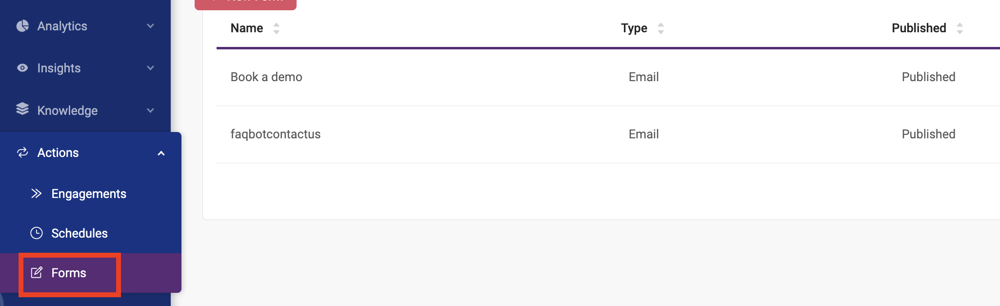
Forms are publishable. This means that if you are working on a form and don’t want to expose it for use you can save it as a draft and continue later.
Any existing forms can be edited via this screen too.
Form configuration
Forms have a few general settings:
- Name (required) – used for display/identification
- Published (optional) - you can save a form as a draft and publish it when you’re ready.
- If a form isn’t published it won’t be available in the knowledge base or to the user in chat.
- Welcome Response (required) – a message sent to the user when they start the form
- Completed Response (required) – a message sent to the user upon form completion
- Exit Text (optional) – a message sent to the user if they exit/cancel the form
- Processing Text (optional) – a message sent to the user when a request could take longer than expected (this could happen, for example, with an API based form)

Form Fields
Form Fields are the questions the bot will ask the user to answer.
Each form field includes:
- Field Name
- Field Type, used for input validation (most common field types are Text and Email)
- Bot Question, the question the bot will ask the user to collect the required information

You can rearrange the order of form fields using the arrows on the right. This changes the order questions are asked to the user.
Form Actions
Once you’ve entered your form fields, you specify what the form will do with the data using Form Action.

Form Action: Email
Send an email to your desired recipient with the data your user has entered.
Email forms include the following settings:
- Email To – where to send the form data (separate multiple addresses with a semi-colon eg [email protected];[email protected])
- Subject – the subject line of the email sent. You can add dynamic elements to the subject:
{{timestamp}} - the unix timestamp of the time the form was submitted - provides a unique identifier
{{fieldName}} - any field(s) in your form. If the name of the form field is 2 or more words, delete spaces and start subsequent word with a capital letter, eg {{emailAddress}}

Form Action: API
You can also make forms which will call a specified API
You must specify the endpoint you would like the request to be sent to, along with any query parameters you require other than the ones we may potentially add to your endpoint.
We have two request types:
- Request – Make a single request to the endpoint specified, a response is not expected
- Request and Response – Make a single request to the endpoint specified and expect a response back which complies with our guidelines on response structure
We support GET and POST request methods.
For GET Requests, query parameters are added to your endpoint, which are form fields and their respective values. You must assign which ones to capture and use as query parameters
For POST Requests, a body is sent with the following JSON structure:
.png)
You can add any headers you may need to your request (Content-Type needs to be JSON if posting data and is set by default if not set manually).
Form Action: Context collection
Forms can be set up to collect user context for use in other bot functions - for example, as a pre-live chat step, collecting the name and/or contact details of the user. In these forms, data is not sent anywhere else. Context keys must be set up first. Contact the FAQ Bot team if you'd like to set up a context collection form.
Q&A forms
Any question can be answered by a form. A form must be published before it can be selected in Q&A.



Only published forms are selectable.
Custom forms
If you see a form that doesn’t appear in your Form Builder page, it’s a Custom form. To make changes to a custom form, contact us.