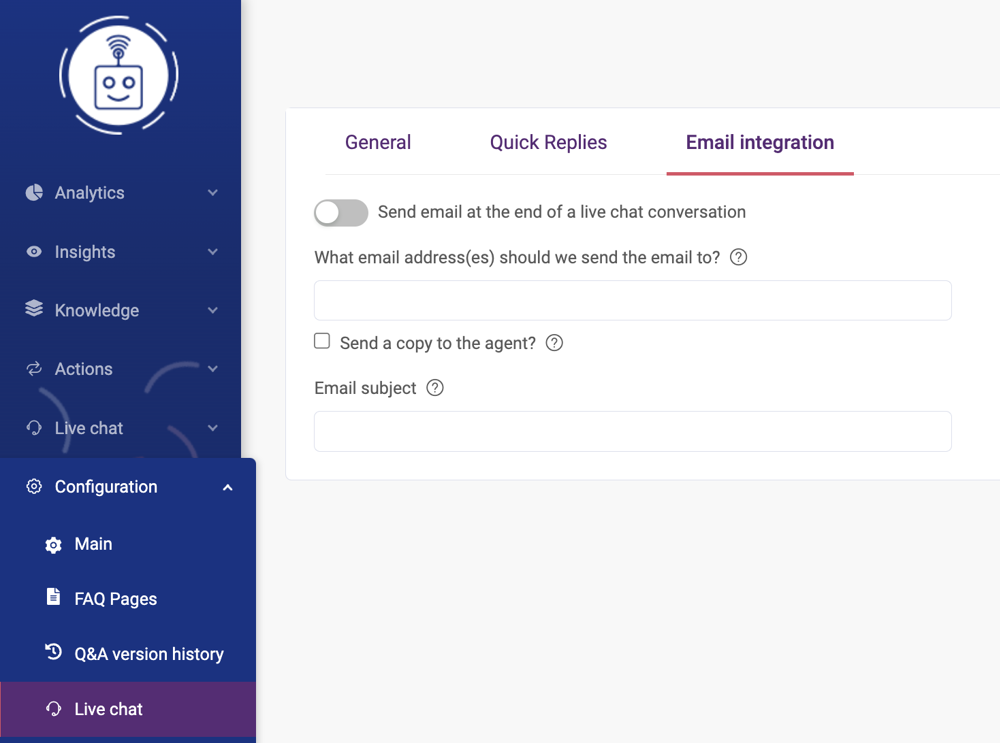${displayQuestion}
${feedbackButtons}
${htmlAnswer}
${videoTemplate}
${followUpLinks}
${htmlAnswer}
${videoTemplate}
${followUpLinks}
${feedbackButtons}
People also ask
Articles
${body}
${header}
${body}
${displayQuestion}
${feedbackButtons}
${htmlAnswer}
${followUpLinks}
Live chat email integration
Email completed live chat conversations
Once a live chat conversation is complete, you can send the conversation transcript to
- one or more designated email address;
- and/or to the agent who was handling the chat.
This new email capability is one way to add live chat conversations to your CRM system (eg using Salesforce Email-to-Case).
What's included in the email?
The body of the email includes the full conversation, as well as the name of the person, resolution status, agent comment and any other known context (eg pages visited).
You can optionally include some conversation context in the email subject line too, using the following substitutions:
- name {{userName}}
- time {{endedDateTime}}
- resolution status {{resolutionStatus}}
- bot channel {{botChannel}}
Set this up at Configuration > Live Chat > Email integration